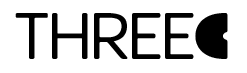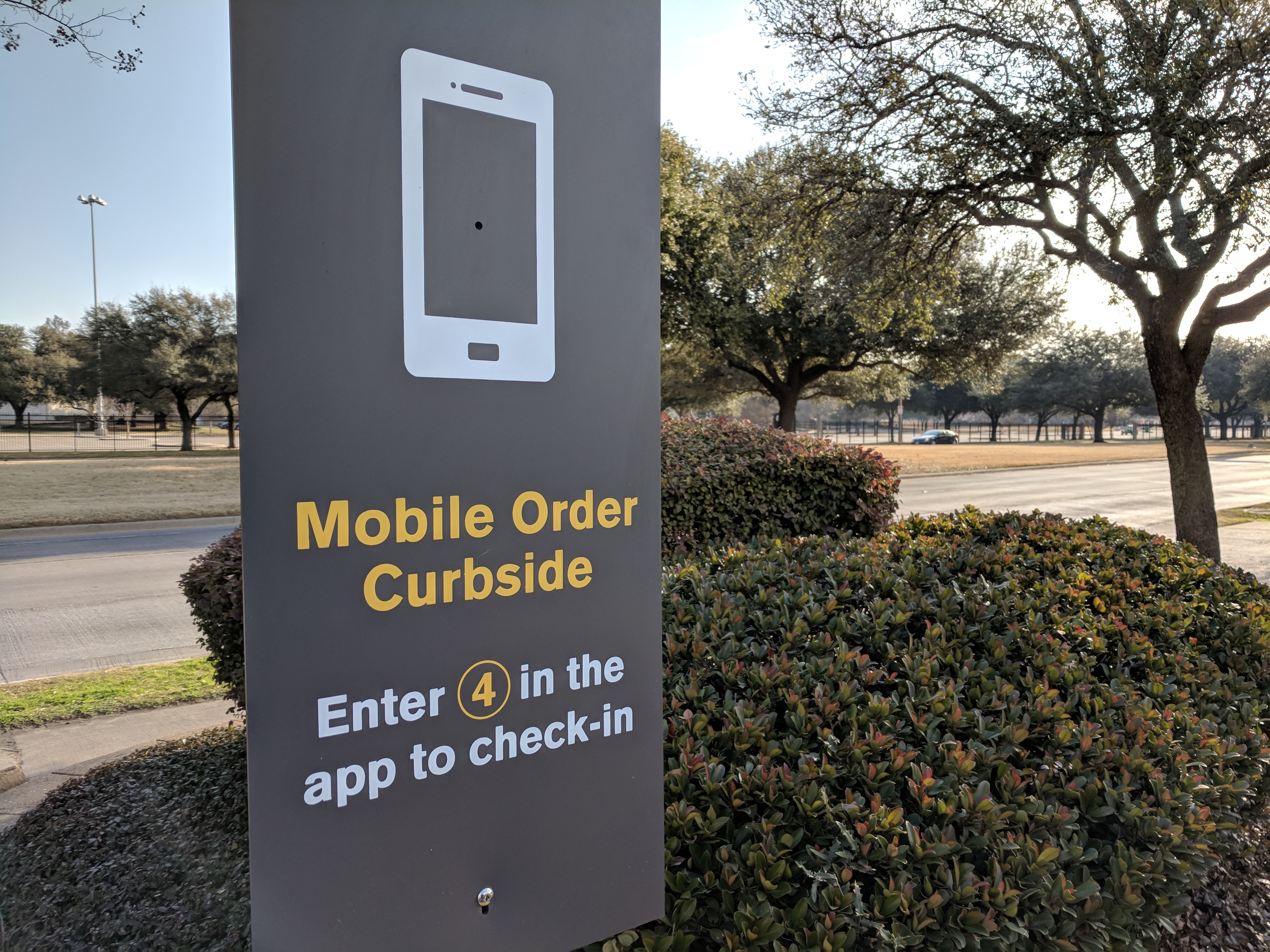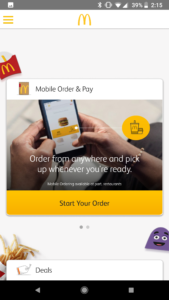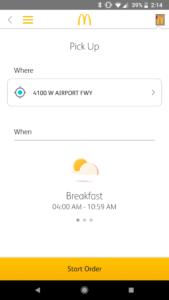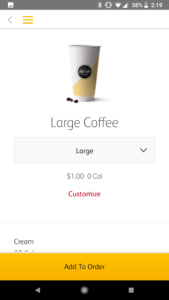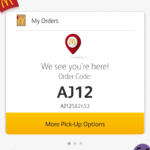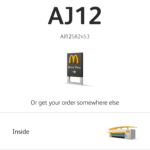Forget fast food, we’re living in the age of convenient food. The digital age has ushered in an era where technology is not only making our lives easier but actually changing the way we live and subsequently, the way we eat. Perhaps the most robust example of how technology is forging new avenues into our daily appetite, both figuratively and literally, is in the fast food industry. Digital boards now replace static menus in the drive-thru lane, the Uber app can now deliver fast food straight to your door and the most popular restaurant chains now offer smartphone apps that provide a plethora of ways to interact with their brand. Getting the burger to your mouth can now be a road paved with 1s and 0s.
I’ll admit off the bat, that I joined the digital fast food revolution because of one simple personal addiction: coffee. I’m not a coffee “snob” by any degree, but I do prefer some cups over others and McDonald’s definitely lands on my top three list of fast food coffees. And this is how McDonald’s got me to download their app, by dangling a virtual carrot: buy five cups and the 6th one is free. It’s the ol’ repeat customer “punch card” routine, but thanks to a proliferation of technology, it’s all done digitally on a smartphone app. This means that for over a year now I’ve been accustomed to pulling out my phone when I pay for my morning coffee so the cashier can scan a QR code and I inch closer to a free cup of that Arabic greatness.
McDonald’s app offers a bunch of other features that I never really paid attention to. Until recently, that is. When I fired up the app, I began to notice exclusive deals on food were being offered through something called Mobile Ordering. “Wait a minute,” I thought. “Doesn’t Mobile Ordering have something to do with those new specially marked parking spaces in front my neighborhood McDonalds?” My interest was piqued and one day I bit the bullet when a “free burger” deal on the Mobile Ordering portion of the app caught my eye. I entered a new age of fast food culture.
Here’s the gist of how Mobile Ordering works on the MickyD’s app: You fire up the “Mobile Order & Pay” portion of the app and select the McDonald’s location you want to order from. The app should automatically find the nearest restaurant to your current location, but you can choose any participating store that shows up on the map.
Locating the nearest McDonald’s restaurant near me was simple enough, but got a little wonky when I was traveling as a passenger in a car. When I tried to select a McDonald’s near my destination, the app wouldn’t always let me easily select the store and instead it would default to the McDonald’s closest to me. Closing down the app and reopening usually fixes this – something I have to do often when my free coffee digital punch card won’t properly load.
Once you’ve got a location selected, you pick a window of time when you’ll be there to pick up your food: Breakfast, Lunch and Dinner. There is no specific “midnight snack” time available but that would fall into the Dinner “time frame” which is pretty wide (5pm – 4am to be exact.) The app clearly defines these time frames and you can even place an order for the next day if you’ve already passed a specific time frame; for instance, I can order breakfast for the next day if it’s after 12 pm on the day I’m ordering.
With location and time selected, your off to the races. You’re presented with a menu of categories from which to choose from including beverages, meals and McDonald’s $1, $2, and $3 menu. Everything is pretty simple to find and prices are clearly marked so you know exactly the cost of items before clicking on them. Nutritional values for each item are also front and center, ever ready to ruin your day with a dose of caloric reality.
Once you select an item you want to order you’re given various options for that particular item: quantity, additional condiments, etc. Ordering a coffee? You can specify how many creams and sugars you want or add an extra shot of espresso if that tickles your fancy. For the most part, the options to customize your order are helpful, but I did come across a few instances that made me wish the app had a “special notes” section where I could write in my own request. For example, McDonald’s iced tea is too darn sweet and there was no way to ask for half unsweetened tea to be mixed in.
After you’ve picked all your goodies, completing your order is just a matter of tapping your “cart” icon in the upper right-hand corner. If you haven’t guessed it already, you’ll have to save a credit card to your account in order to “reserve” your food. Currently, there are no other options to pay for your order other than credit card, but I’m hoping in the future that Ronald will see fit to add other payment options like PayPal or Android Pay. I mentioned that your food is “reserved” because the cool thing is that you don’t have to pay for your order until you arrive to pick it up.
After placing the order and driving to the McDonald’s you specified, you have the choice of using the drive-thru or parking in one of the reserved Mobile Order parking spots. I’ve never picked up a mobile order through the drive-thru simply because I want to avoid the hassle of explaining that I’ve already ordered. You can also opt to pick up your order inside, but I always choose to pull up to one of the friendly Mobile Order pick up spots. Conveniently, the McDonald’s app immediately recognizes that you’ve arrived and asks for the number of your parking spot. The spots are usually well placed on the McDonald’s property, with the number clearly visible.
Once you enter your Mobile Order parking spot number, you’re done; time to sit back and enjoy the magic. Surprisingly, I’ve never waited more than a few minutes before a McDonald’s employee is strolling to my car window with my order. Most of the time they seem bewildered that someone actually uses the Mobile Order option. In fact, the employees at the McDonald’s near my office now recognize my car and the woman that typically brings my breakfast to my car now calls me her “friend.”
McDonald’s will send you a receipt via email meaning that the most interaction you have with the employees at the restaurant is the delivery to your car. When I showed my wife how easy the process was she commented that the app basically turns McDonald’s into a Sonic restaurant. She’s right. The Mobile Order option of McDonald’s app requires the McDonald’s employee to bring the food to you instead of you driving to get it, essentially turning them into “carhops”. It changes the McDonald’s experience a bit and if it catches on, could this change the layout of future McDonald’s properties?
Of course, the bigger question is: Does is whole digital ordering process indicative of laziness or is it simply the evolution of fast food? For me, it comes down to customer service.
Remember the nice woman that I said now calls me her friend because I’m apparently one of the only customers at her McDonald’s that uses Mobile Ordering? She makes the experience worthwhile. She’s friendly and always delivers my food with a smile. In contrast, the guy that runs the drive-thru at the same McDonald’s is unfriendly, indifferent and always seems bothered that he has to scan my phone to punch my digital punch card. I skip that whole ordeal by using the Mobile Order feature in the app and my punch card gets “punched” without having to stick my cell phone out the car window.
So call me lazy, but I’m joining the future and ordering from my phone from now on. Even if I’m the only one that ever pulls my car into that Mobile Order parking spot.